Here we are able to access all areas of the program and the text menu’s which hold many additional options are always available when the main menu window is active.
Note:Clicking on the menu items will take you to areas with more detail on that option. (** AT THIS TIME WE ARE STILL ADDING PAGES FOR THESE LINKS)
![]()
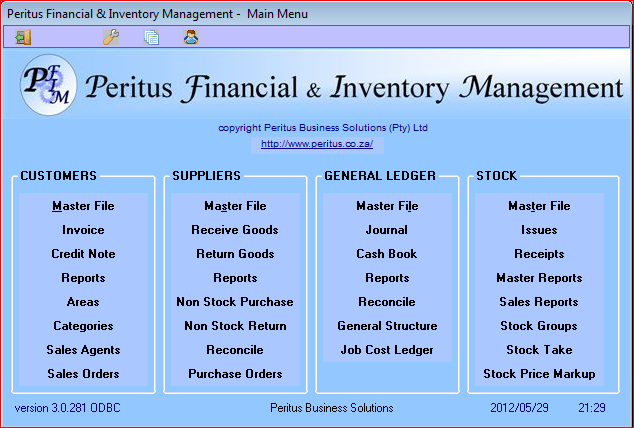
The Guide Menu:
This menu Option is in the process of being retired.
The Customer / Debtor Menu:
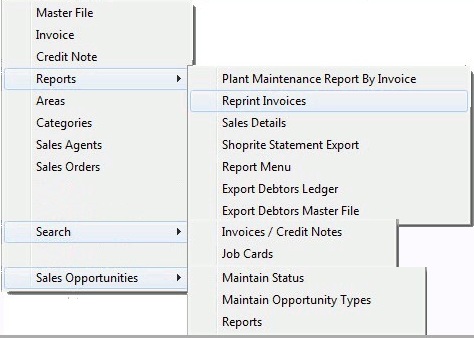
The Supplier / Creditor Menu:
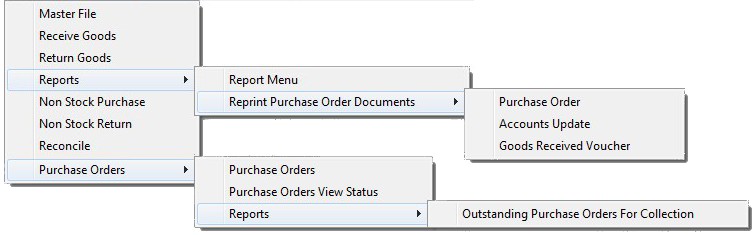
The General Ledger Menu:
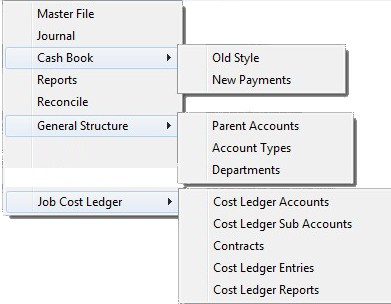
The Stock Menu:
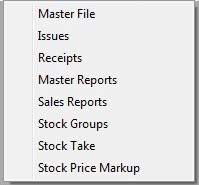
The Additional Modules Menu:
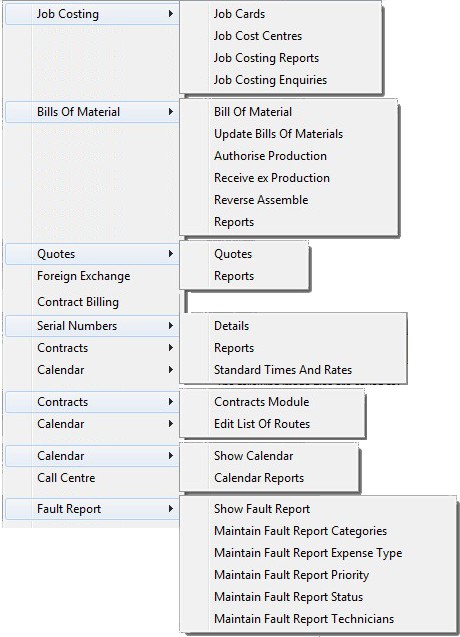
The Setup Menu:
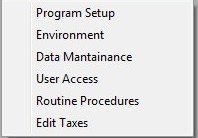
The Contacts Menu:
Opens the Search for Contacts screen
The Exit Menu:
Exits PFIM
The Windows Menu:
Shows all active windows, can be used to find open windows that are currently behind other windows.
The Help Menu:
This opens these Help files