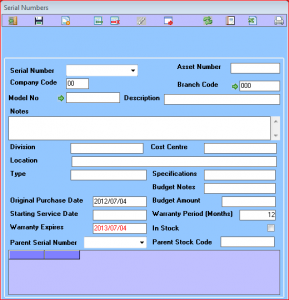PFIM has a serial number management module.
To ensure all history is tracked properly you need to ensure the correct serial numbers are linked to the correct Job cards.
You also need to manage transfers and issues to ensure your units are correctly allocated to both jobs and customers.
Every unique serial number is a combination of serial number and model number. This means you can have multiple units with a specific serial number as long as the model numbers are different.
Serial Number – When looking up a serial number you can start typing the number, you will see the system will auto populate with the first available serial number, by selecting the drop-down arrow the system will only list the serial numbers starting with the text you typed in.
Asset Number – This enables an organisation to store their company asset tag against a specific device.
Company Code – this is the company code and by default it is ’00’.
Branch Code – This is the branch holding the customer or service contract or stock location of this unit.
Model No – This is the exact stock item that is represented by this unit.
Description – Brief summary of what the unit is usually from the stock item description.
Notes – Any specific notes regarding this unit.
Division, Cost Centre, Location, Type, Specification – Holds personal details for your organisation regarding this unit.
Budget Notes – Note about amount in budget amount
Original Purchase Date – By default the date first captured in your system
Budget Amount – Value of amount to consider for budget forecast
Starting Service Date – Date of first service
Warranty Period (Months) – number of months of warranty
Warranty Expires – Date at which warranty expires.
In Stock – Used to control if this is a stock item or on a customer site.
Parent Serial Number – when linking units like internal and external units
Parent Stock Code – The Model Number / Stock code of the