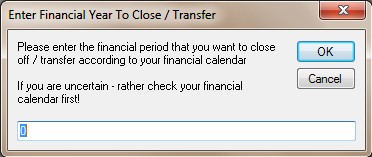The Routine Procedures Menu:
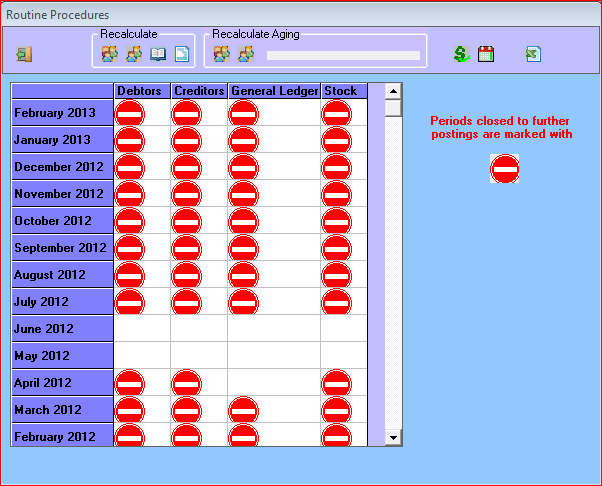
The Accounts Procedures Screen allows the user to:
open or close financial periods to postings by double clicking on the cell concerned
setup the financial calendar
recalculate figures for modules
The Recalculate Debtors Procedure:
When in Recalculate Debtors selecting the green tick will recalculate selected debtors based on the date selection specified.
The Default covers all Debtors up to date.
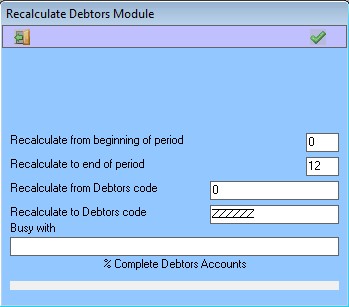
The Recalculate Creditors Procedure:
When in Recalculate Creditors selecting the green tick will recalculate selected creditors based on the date selection specified.
The Default covers all Creditors up to date.
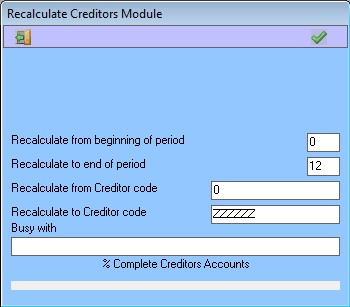
The Recalculate General Ledger Procedure:
When in Recalculate General Ledger selecting the green tick will recalculate the selected ledger accounts based on the date selection specified.
The Option Prepare the GL to print 5 Years back from current year will cause the General ledger reports to print Current year as 3 years back, -1 as 4 years back, -2 as 5 years back.
The Option Prepare the GL to print 8 Years back from current year will cause the General ledger reports to print Current year as 6 years back, -1 as 7 years back, -2 as 8 years back.
The Defauld covers all General Ledger accounts up to date.
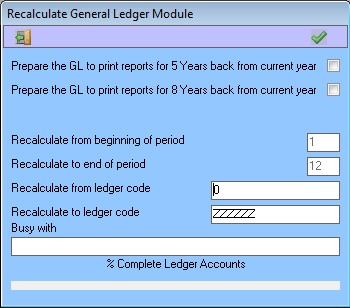
The Recalculate Stock Procedure:
When in Recalculate Stock selecting the green tick will recalculate selected Stock items based on the date selection specified.
Dont update Issues Costs –
Dont Update Quantity On Hand –
Dont Update Opening Quantity On Hand –
The Default covers all Stock items up to date.
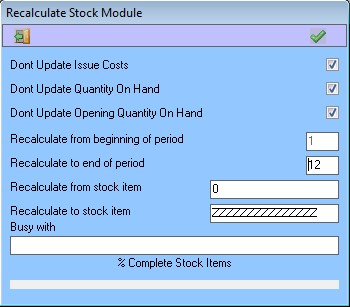
The Recalculate Debtors Aging Procedure:
Clicking this will work through all debtors transactions and reallocate aging periods.
The Recalculate Creditors Aging Procedure:
Clicking this will work through all creditors transactions and reallocate aging periods.
The Close Off Income / Expenses Procedure:
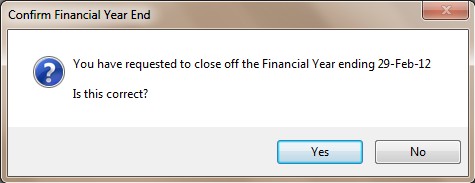
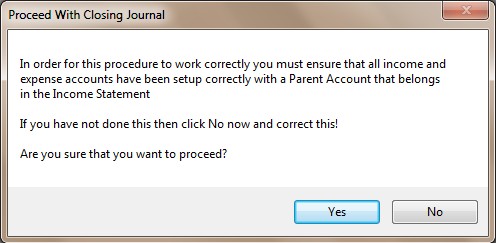
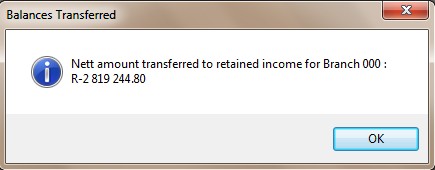
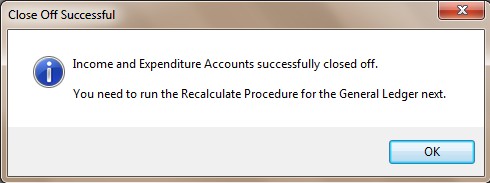
Working with the Financial Calendar:
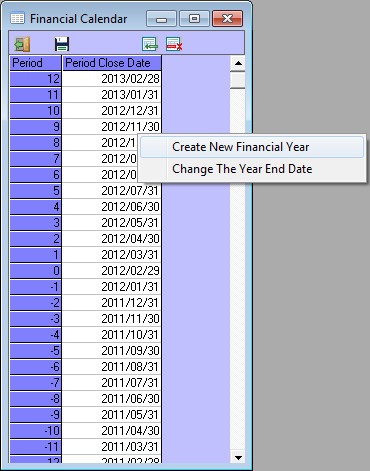
This will display the Financial Calendar configuration screen. This screen allows you to specify the dates of the financial periods for a set of accounts.
working with the Periods in the Grid: