How to get here: Click on the Setup ![]() button on the Main Menu.
button on the Main Menu.
The Setup Menu:
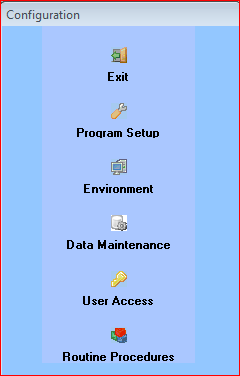
The Set Up Menu gives you access to the various screens where the system is configured.
‘Exit‘ just exits the ‘Configuration’ menu.
‘Program Setup‘ enables you to configure your accounts, general ledger, invoicing and statement stationery and many more features
‘Environment‘ shows the configuration of the system being used as well as database location and parth to configuration file or INI file and much more.
‘Data Maintenance‘ is where you go to backup or equalise your database or transfer a copy to support and many other functions.
‘User Access‘ here you create or edit systeem users and their assigned access.
‘Routine Procedures‘ is used to recalculate your database for both historic reporting and month end. The Year end and financial calendar are setup and maintained here as well as blocking and unblocking periods.