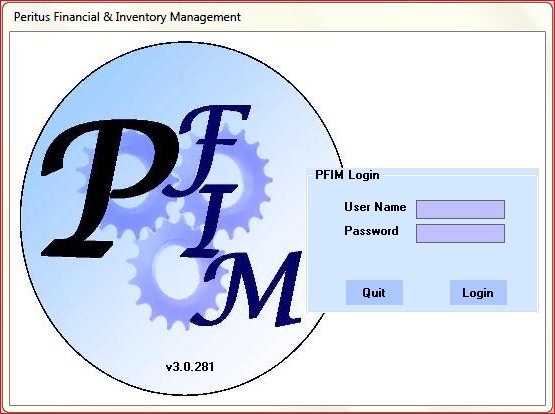
User Name – enter the name given to you by your supervisor.
On first installation the default user name is demo and password is demo.
For obvious security reasons it is strongly recommended that the demo user name and password be removed from the system and an appropriate user name and password be created. To access the user access screen select the setup button from the Main Menu and then select User Access from the Setup Menu .
Password – enter the password given to you by your supervisor. The password will not be displayed as you type it in.
Quit – this will take you out of the program.
Login – this will take you to the main menu.(Select this on image above to go to the main Menu)