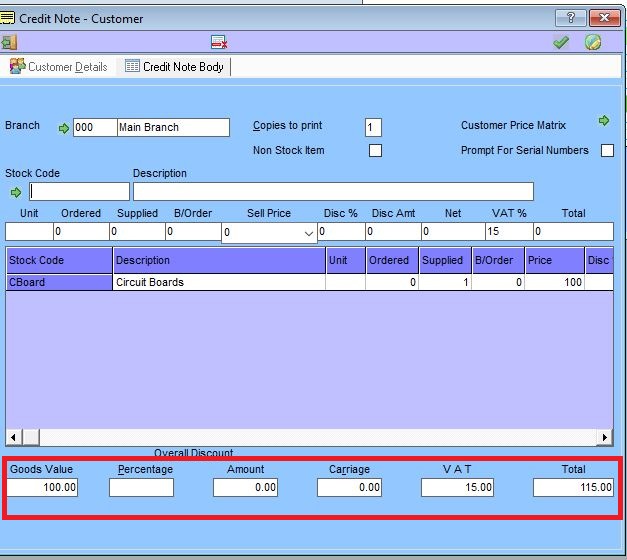When processing Credit Notes against INVOICES processed with previous VAT rate, you can change the VAT rate on a per line basis after selecting the Stock item, to return.
On the Main Menu under Customers, select Credit Note:
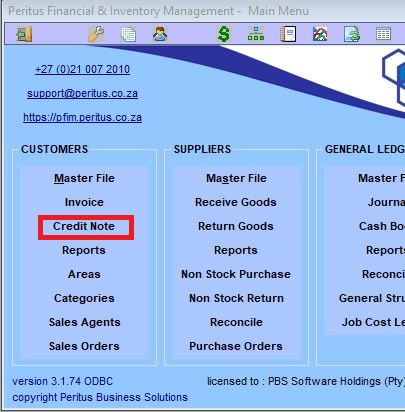
The Credit Note window opens with the Current VAT rate
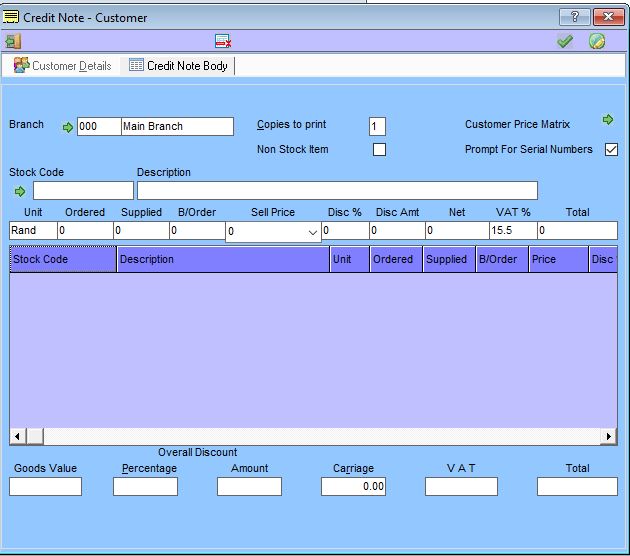
After selecting the STOCK CODE, change the VAT % and then complete the other required details for the item return.
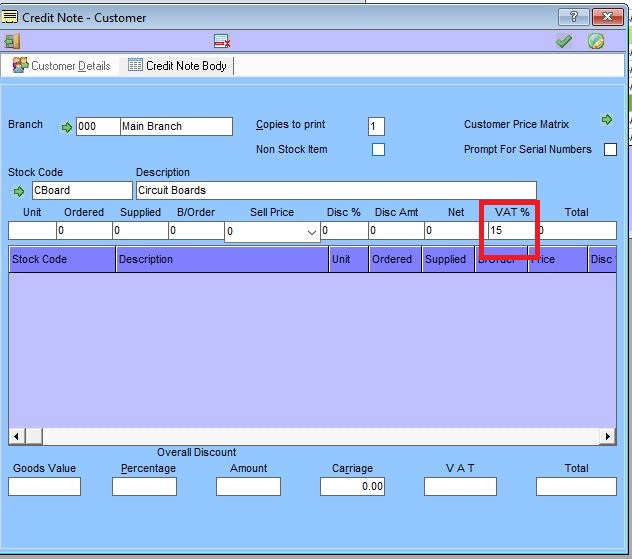
The VAT Amount calculated according to the selected VAT rate will now appear to be printed on the Credit Note