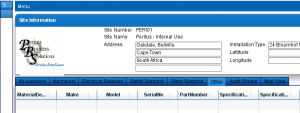The grids displayed in the Site Assets screen display data from either the SiteAssets table or from data constrcuted from a combination of the BillOfMaterials, StockMast, StockMastDetails, SerialNumbers, LastSerialNumberTransactions tables.
Data will be used from the SiteAssets table if the system is configured to run in Simple Site Assets mode – by specifying ValueSetting = ‘1’ where SystemID=20033 in the SystemSettings table.
In order to edit data in the grids in Simple Site Assets mode the user needs to have Job Card Delete user access rights – configured in PFIM full client.
In order to edit the data that will appear in the grid in non Simple Site Assets mode follow the following document.