Using the default options when exporting a report from PFIM to excel can result in a lot of extra columns and rows that often do not line up and make it difficult to work with the raw data.
Following this process to export the basic information of the report into excel format can result in a cleaner data set.
- Select the Export button from the report preview screen.
- Under the Format drop down select Microsoft Excel 97-2000 Data Only (XLS) .
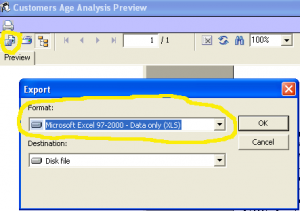
- In the following screen select the Excel Format – Minimal : Data is exported with no formatting applied.
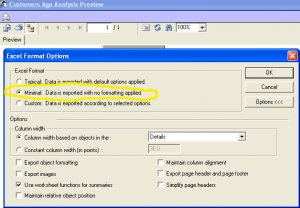
- Finally select where to export the data to and specify a name for the file.
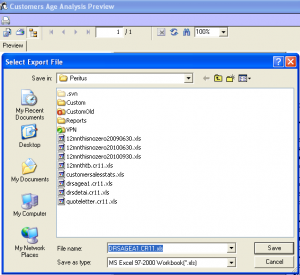
- Now open the .xls file in Excel (or Open Office or Libre Office calc) and you will notice that only the essential data has been exported – this saves the time of having to clean up the data after exporting the report.