 A comprehensive Maintenance Management Solution.
A comprehensive Maintenance Management Solution.
- Complete service history per unit, location and site
- Schedules can be based on Monthly, Weekly and Route based systems
- Serial Numbers can be linked to a scheduled contract
- User definable service schedules
- Document or Grid based service schedules
- Control charge out rates and markup on per contract basis
- Scheduled maintenance – automates routine generation of Service Schedules and Job Cards
- Job Cards (Can directly convert to Invoice)
- Full Customer history / forecast, by store, by location and by unit
- Create Purchase Orders from within Job Card
- Constant awareness of the state and cost of jobs
- Incorporate Bills of Material into Quotes, Job Cards and Production and Assembly of Products
- Integrates with other PFIM funcionality eg. Inventory / Stock Control, Serial Number Tracking, General Ledger, Debtors and Creditors
- Attach images and documentation
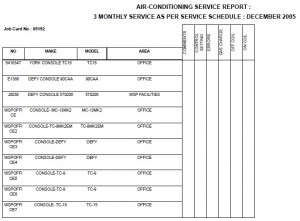 Generate service Schedules and Job Cards for the Month
Generate service Schedules and Job Cards for the Month
The Grid type schedule is suitable for multiple units requiring similar service tasks to be performed. It also allows for a service task to be printed for the customer and stored for future referral.
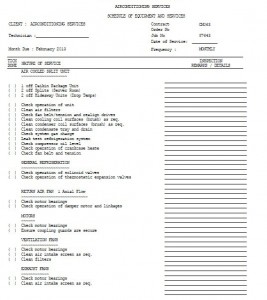
The document style is best suited to the situation where detailed instructions are required and where different equipment is required to be serviced on the same schedule.
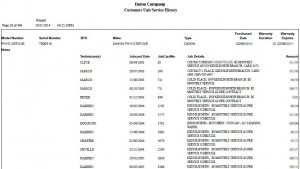 Generate Service History Reports
Generate Service History Reports
Service history reports detail all maintenance (routine / scheduled and unscheduled / breakdown) performed on a unit. Units are grouped by location and by building / site. Multiple sites can be grouped together to provide a historic base for budgeting and forecasting.
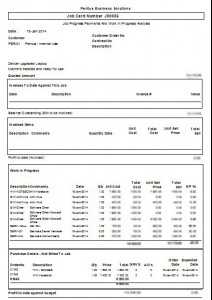 Detailed Costing Reports Present a Complete Picture of a Job
Detailed Costing Reports Present a Complete Picture of a Job
All information pertaining to a job can be viewed on a Job Costing Report. Including: Invoices to date, issues of Time and Materials to the Job and Purchase Orders created in the Job.
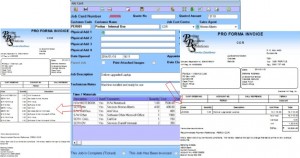 Easily Invoice Job cards
Easily Invoice Job cards
PFIM allows the choice between automatically invoicing a Job Card as Detailed (each line item on the Job Card is transferred to the Invoice) or Summarized (the entire Job Card is invoiced as a 1 line invoice – a description of the Job). Pro Forma invoices allow for modifications before final acceptance.
Manage contracts, time and resources, bill costs to jobs, issue products to jobs. Compare budgets and quoted prices to ongoing costs. Bill jobs to customers – view remaining costs to be billed to handle progress payments. Create orders on suppliers and manage orders and outstanding orders by job or supplier. Manage Job cost centres to keep control over operational departments. Integrate Jobs with Serial numbers to track costs against individual units and customer. Easily find the Job you are looking for from the Job pick list. Job cards have plenty of space to record detailed information. Popup menus provide efficient means to integrate with Issues of Inventory to Jobs, Create New or continue existing Purchase Orders for a Job, Allocate Serial numbers to a Job. Many different reports can be generated to track Jobs through to completion and invoicing. Detailed ananlysis of Jobs, Technicians, Customers and Products / Categories can be obtained.