How to get here: You select the Contacts ![]() button from the Main Menu
button from the Main Menu
Contacts Search Screen:
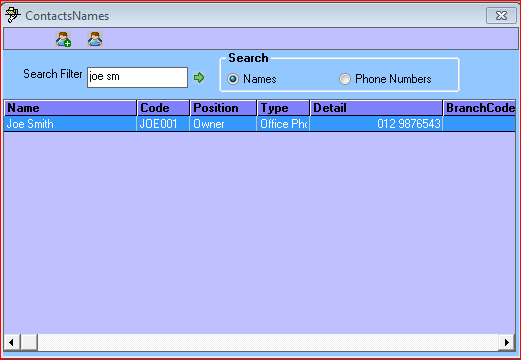
In the search filter you can capture any part of a contacts name or phone number.
Select Names or Phone Numbers radial box. Select Search ![]() .
.
You are then displayed a list of contacts, select the contact required and click the show details ![]() button.
button.
Contacts Create New:
From the contacts search screen or contact details screen select the new contact ![]() button.
button.
you will be presented with an empty contact details screen.
Contacts Details Screen:
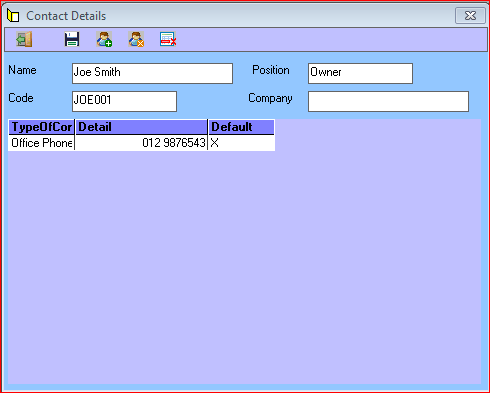
The contact details screen lets you capture aditional information for a contact. When in the Default field pressing enter ads an extra row for adding aditional contact information.
To remove a row select the row and then click the remove row ![]() button.
button.
to remove an entire contact select the remove item ![]() button.
button.
After changes are made select Save ![]() to ensure they are stored.
to ensure they are stored.